夜光带你走进 Java 成神之路(四十一)擅长的领域
本文共 9212 字,大约阅读时间需要 30 分钟。
夜光序言:
我都舍不得欺负的人,哪能让别人欺负?

正文:
以道御术 / 以术识道

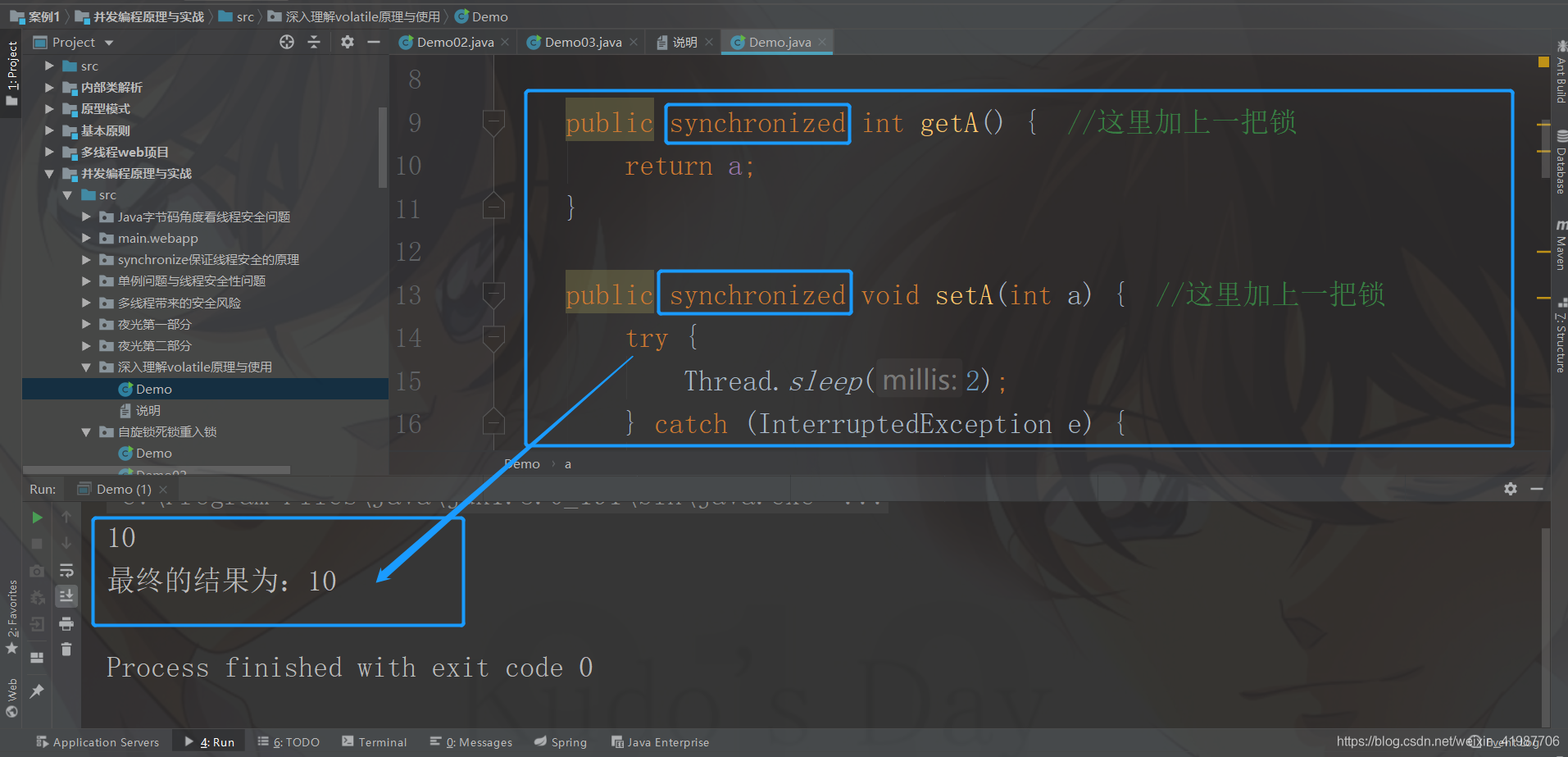
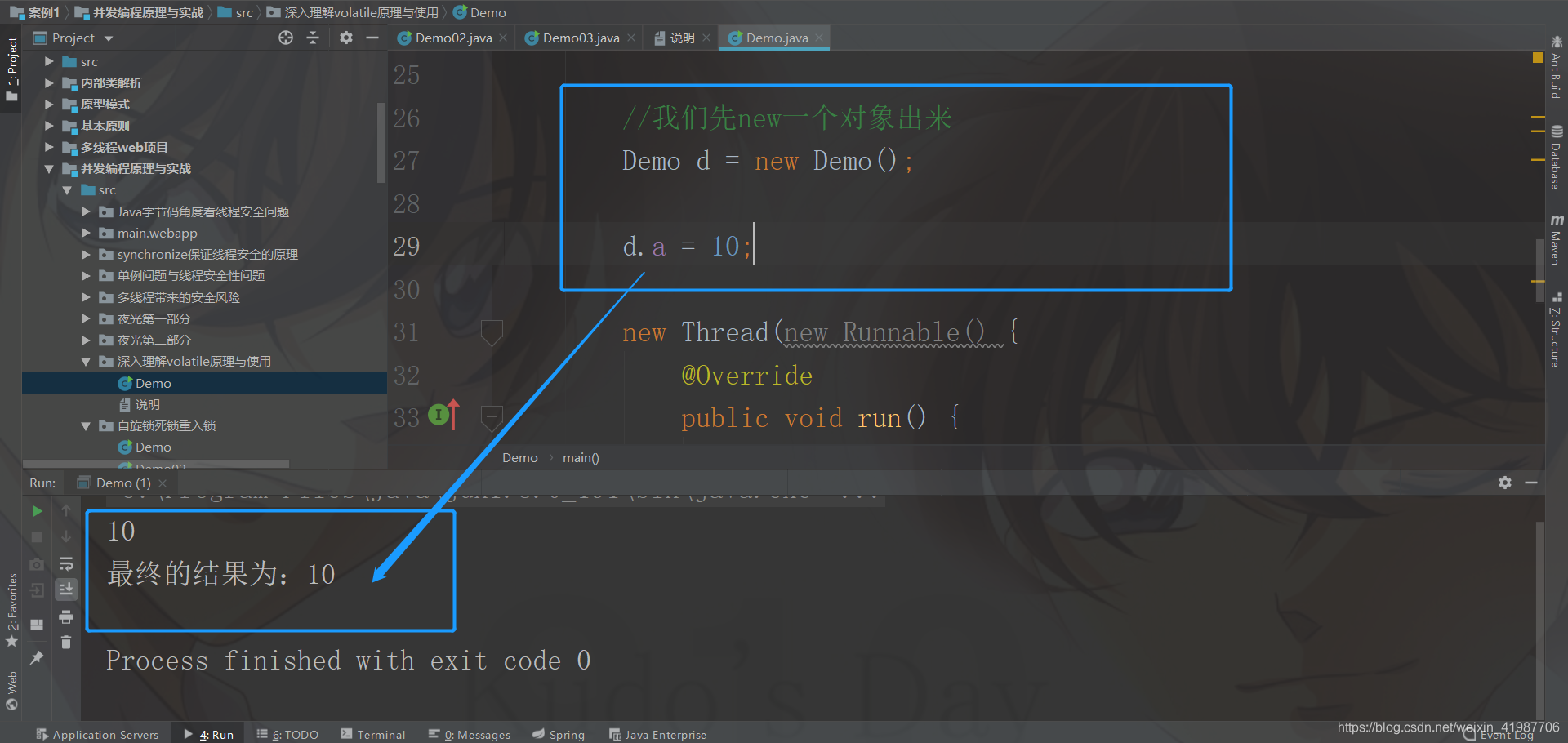
package 深入理解volatile原理与使用;//保证可见性的前提//多个线程拿到的是同一把锁,否则是保证不了的public class Demo { //volatile保证线程的一致性 public volatile int a = 1; //变量上面加上一个volatile public synchronized int getA() { //这里加上一把锁 return a; } public synchronized void setA(int a) { //这里加上一把锁 try { Thread.sleep(2); } catch (InterruptedException e) { e.printStackTrace(); } this.a = a; } //一个线程在get,另外一个线程在set,很大情况下会出现线程安全问题 public static void main(String[] args) { //我们先new一个对象出来 Demo d = new Demo(); d.a = 10; new Thread(new Runnable() { @Override public void run() { System.out.println(d.a); } }).start(); try { Thread.sleep(100); } catch (InterruptedException e) { e.printStackTrace(); } System.out.println("最终的结果为:" + d.getA()); }}
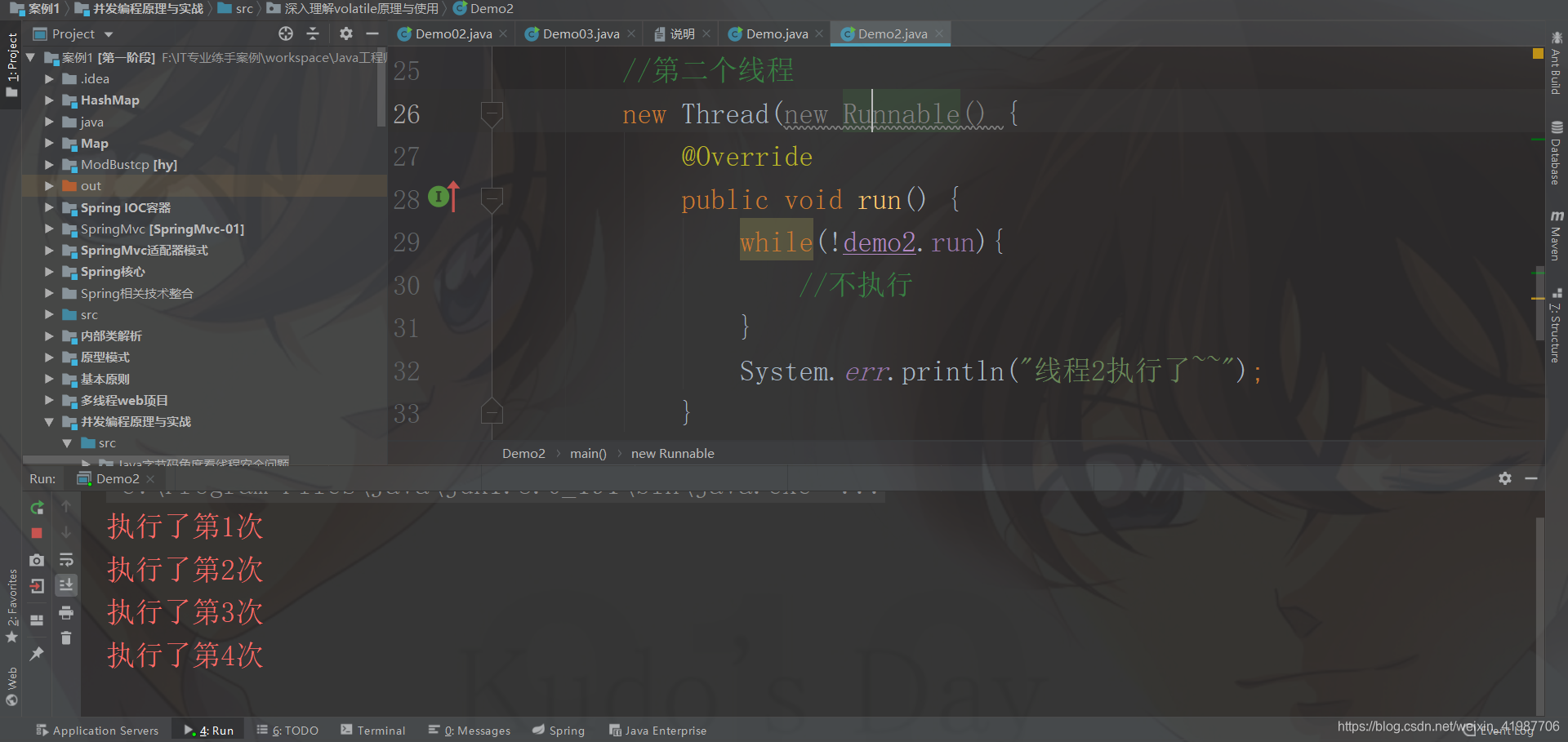
package 深入理解volatile原理与使用;public class Demo2 { //volatile关键词保证一下 public volatile boolean run = false; public static void main(String[] args) { Demo2 demo2 = new Demo2(); new Thread(new Runnable() { @Override public void run() { for (int i=1;i<=10;i++){ System.err.println("执行了第" + i + "次"); try { Thread.sleep(1000); } catch (InterruptedException e) { e.printStackTrace(); } } demo2.run = true; } }).start(); //第二个线程 new Thread(new Runnable() { @Override public void run() { while(!demo2.run){ //不执行 } System.err.println("线程2执行了~~"); } }) .start(); }} 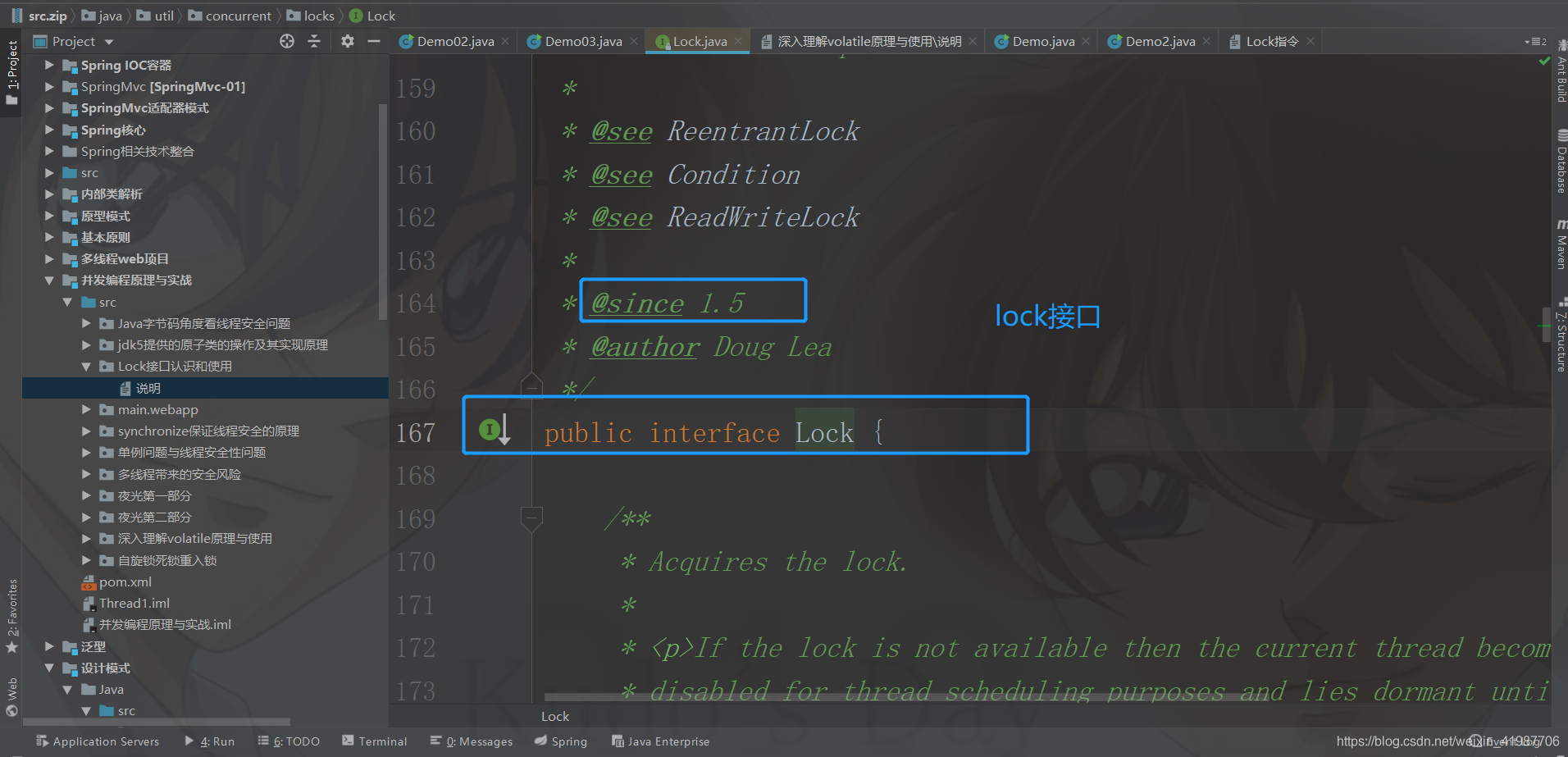
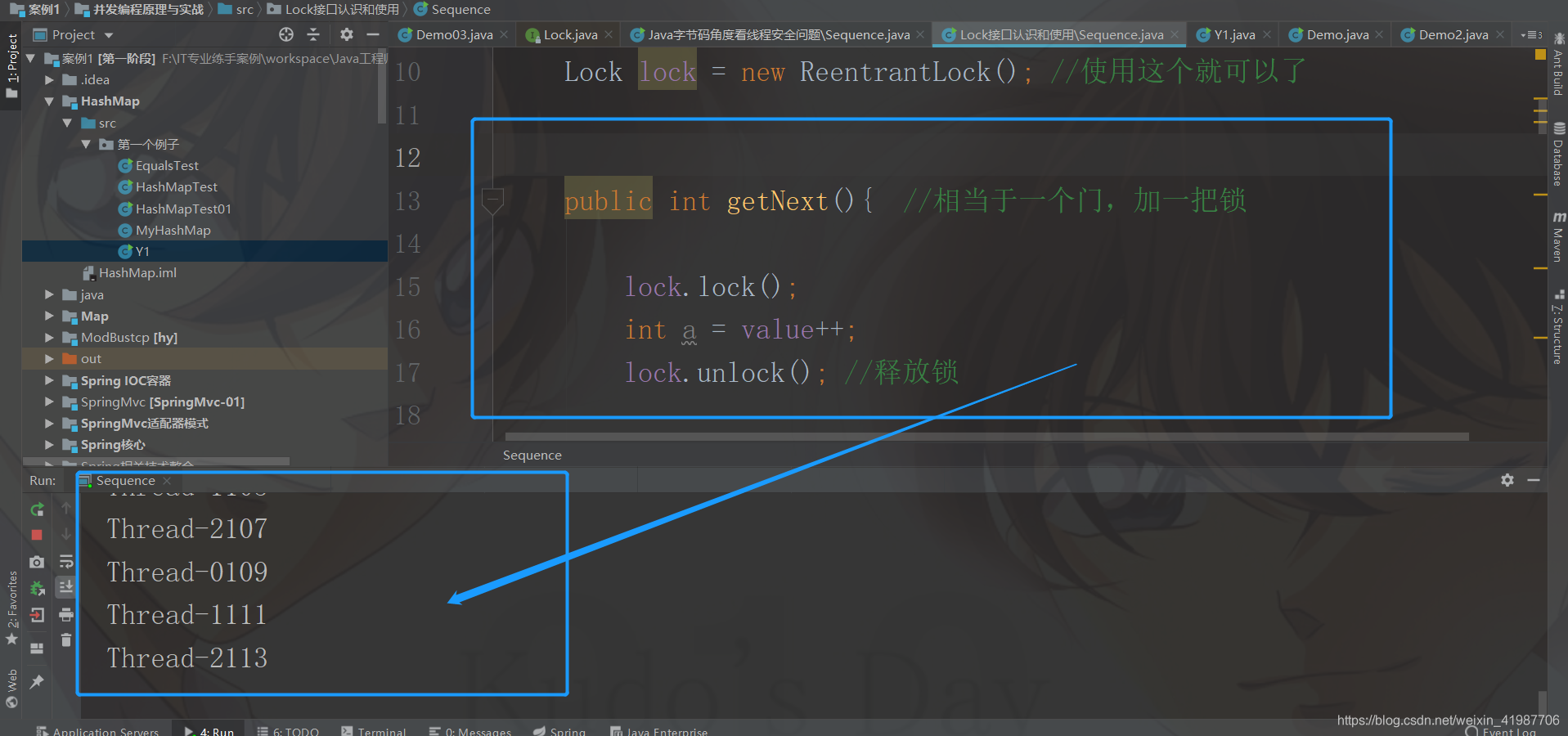
package Lock接口认识和使用;import java.util.concurrent.locks.Lock;import java.util.concurrent.locks.ReentrantLock;//夜光public class Sequence { private int value; Lock lock = new ReentrantLock(); //使用这个就可以了 public int getNext(){ //相当于一个门,加一把锁 lock.lock(); int a = value++; lock.unlock(); //释放锁 return value++; } public static void main(String[] args) { //我们调用的时候// new Sequence().getNext(); //1. 下面这种方式面对多线程,会出现不可预期的问题// Sequence s = new Sequence();// while(true){ //多次调用// System.out.println(s.getNext());// } //2. 我们看看下面这种方式 Sequence s = new Sequence(); new Thread(new Runnable() { @Override public void run() { //下面,我们不停地去调用生成器 while (true){ System.out.println(Thread.currentThread().getName() +""+s.getNext()); try { Thread.sleep(1000); //休息一会儿 } catch (InterruptedException e) { e.printStackTrace(); } } } }).start(); //然后,我们重写多个 //嗯唔 //第二个线程 new Thread(new Runnable() { @Override public void run() { //下面,我们不停地去调用生成器 while (true){ System.out.println(Thread.currentThread().getName() +""+s.getNext()); try { Thread.sleep(1000); //休息一会儿 } catch (InterruptedException e) { e.printStackTrace(); } } } }).start(); //第三个线程 new Thread(new Runnable() { @Override public void run() { //下面,我们不停地去调用生成器 while (true){ System.out.println(Thread.currentThread().getName() +""+s.getNext()); try { Thread.sleep(1000); //休息一会儿 } catch (InterruptedException e) { e.printStackTrace(); } } } }).start(); }} 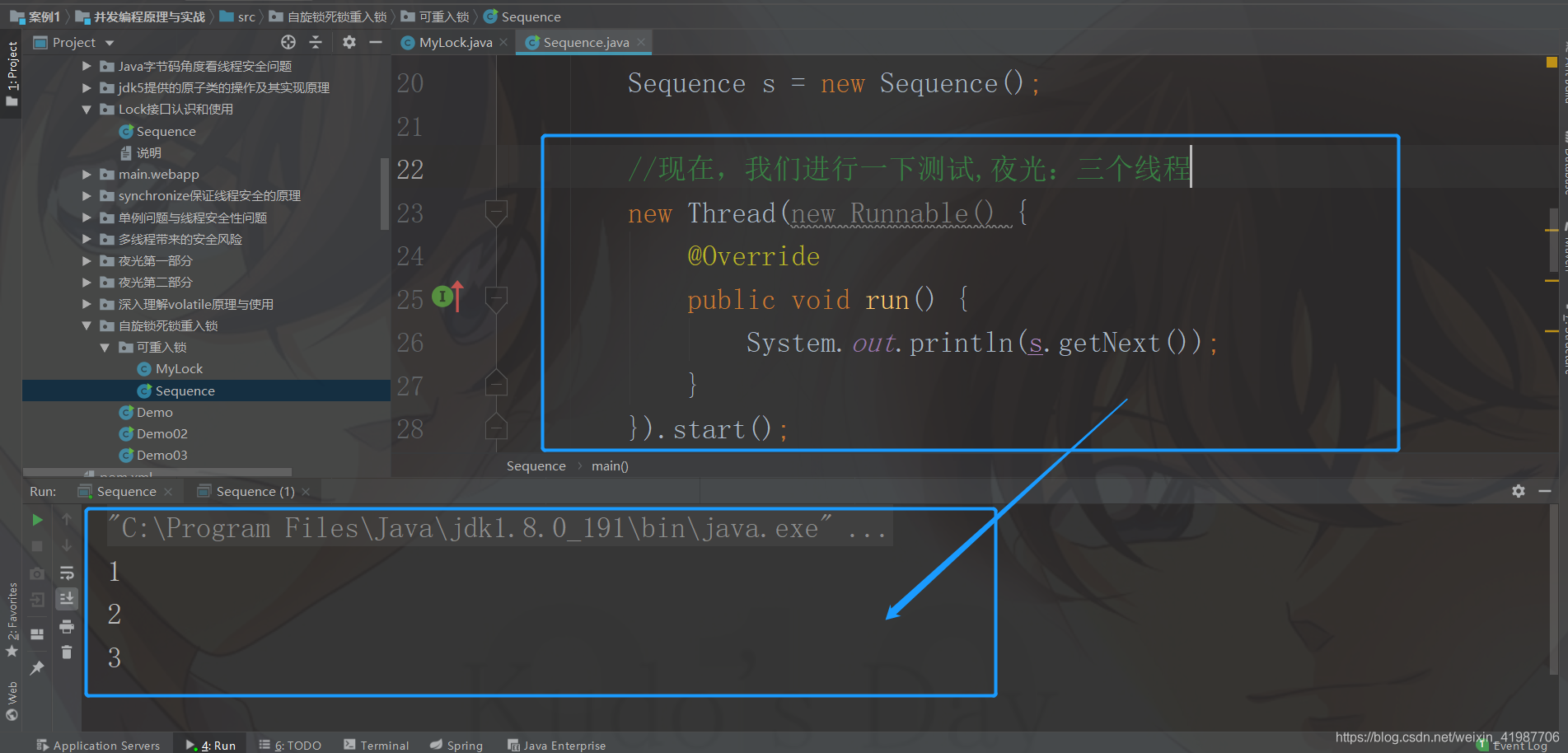
package 自旋锁死锁重入锁.可重入锁;import java.util.concurrent.TimeUnit;import java.util.concurrent.locks.Condition;import java.util.concurrent.locks.Lock;public class MyLock implements Lock { //怎么判断第一个哈 private boolean isLocked = false; @Override public synchronized void lock() { //我们加上这个关键词,进来的线程要等待 while (isLocked) //只要为true,就~ //..... try { wait(); } catch (InterruptedException e) { e.printStackTrace(); } isLocked = true; } //第一个资源执行完毕,需要释放锁 //那么我们则 @Override public synchronized void unlock() { //synchronized必须要加上这个 isLocked = false; notify(); } @Override public void lockInterruptibly() throws InterruptedException { } @Override public boolean tryLock() { return false; } @Override public boolean tryLock(long time, TimeUnit unit) throws InterruptedException { return false; } @Override public Condition newCondition() { return null; }} package 自旋锁死锁重入锁.可重入锁;//Sequence,我们写一个这个public class Sequence { private MyLock lock = new MyLock(); //我们先构建一下~ private int value; public int getNext(){ lock.lock(); value++; lock.unlock(); return value; } public static void main(String[] args) { Sequence s = new Sequence(); //现在,我们进行一下测试,夜光:三个线程 new Thread(new Runnable() { @Override public void run() { System.out.println(s.getNext()); } }).start(); new Thread(new Runnable() { @Override public void run() { System.out.println(s.getNext()); } }).start(); new Thread(new Runnable() { @Override public void run() { System.out.println(s.getNext()); } }).start(); }}
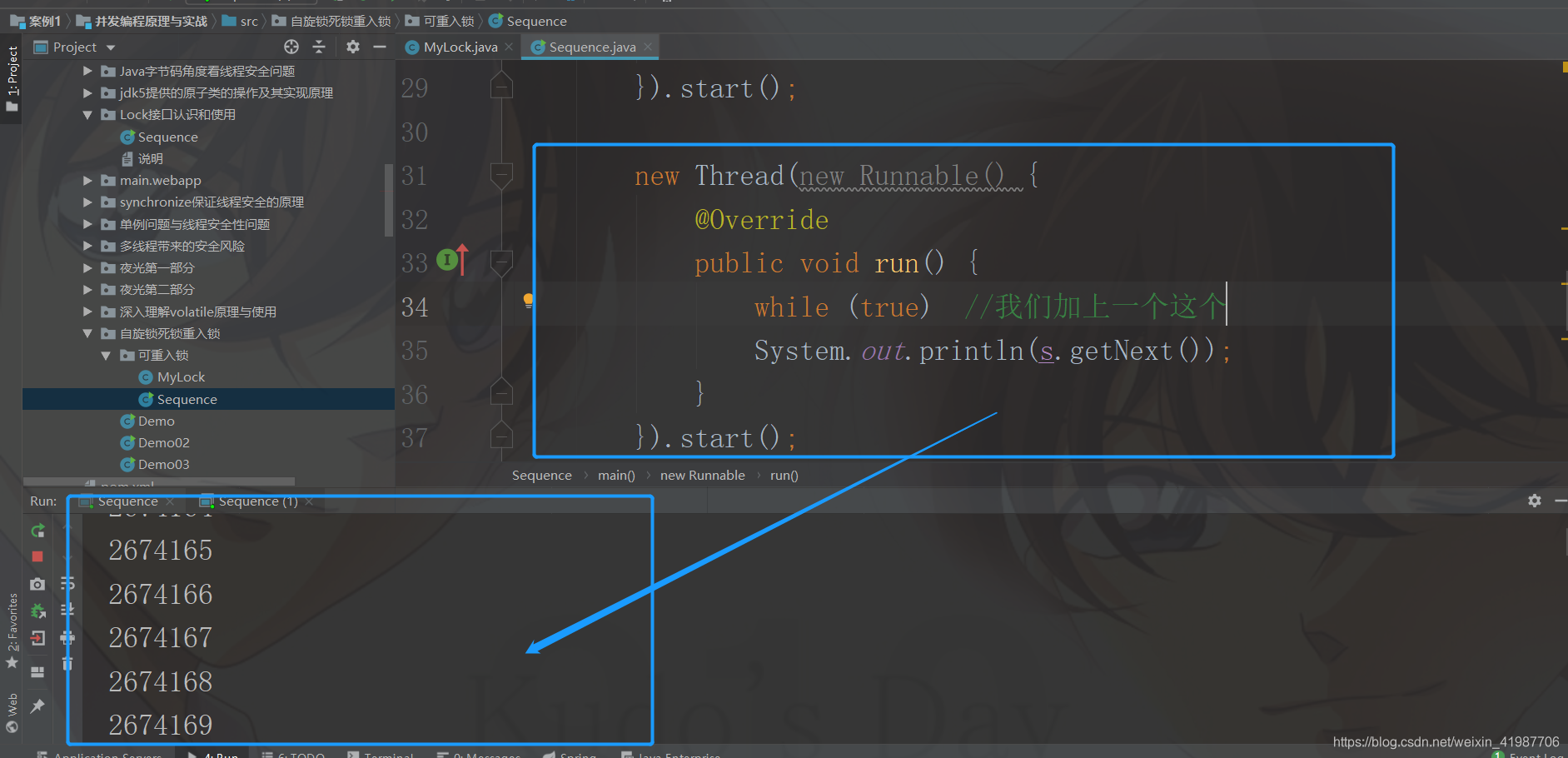
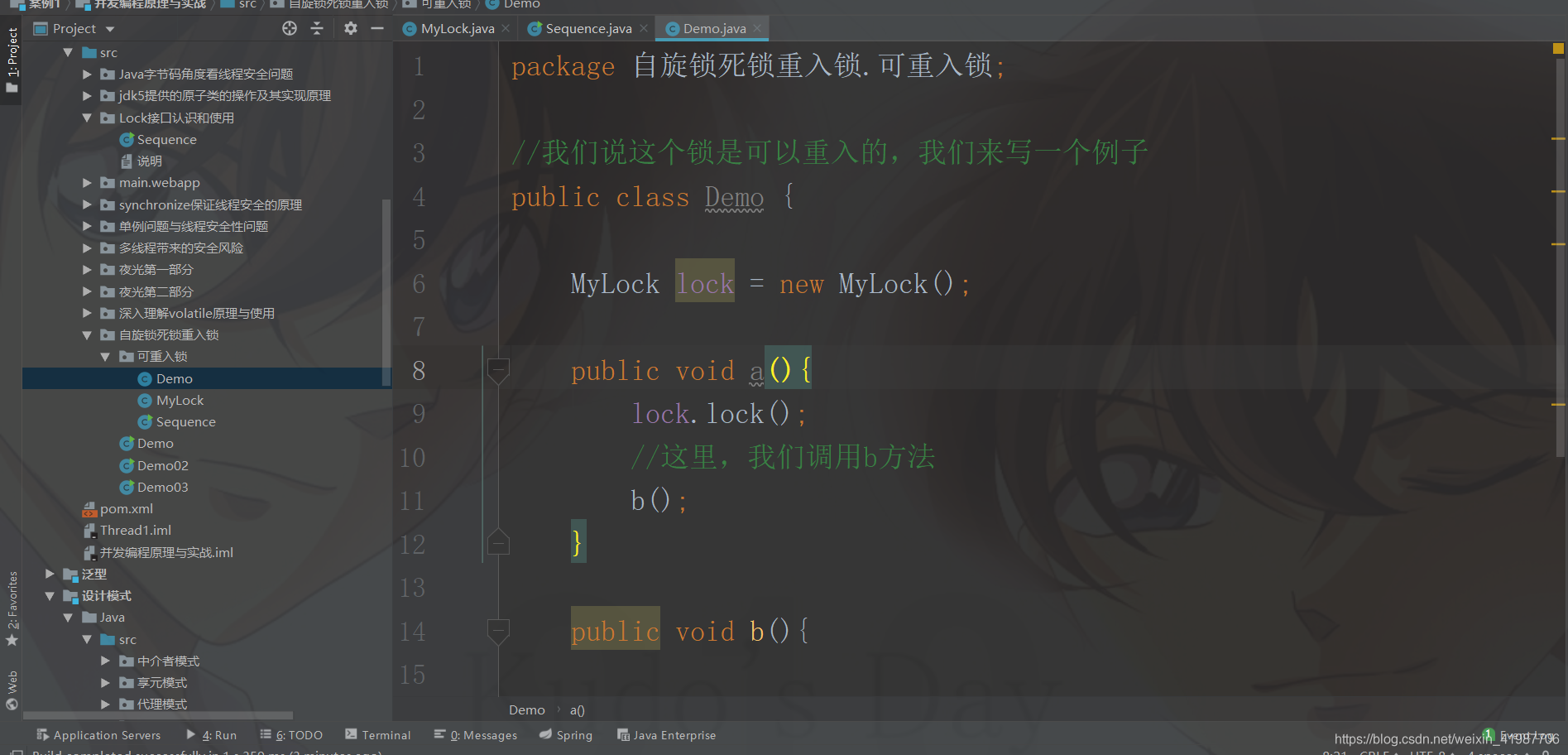
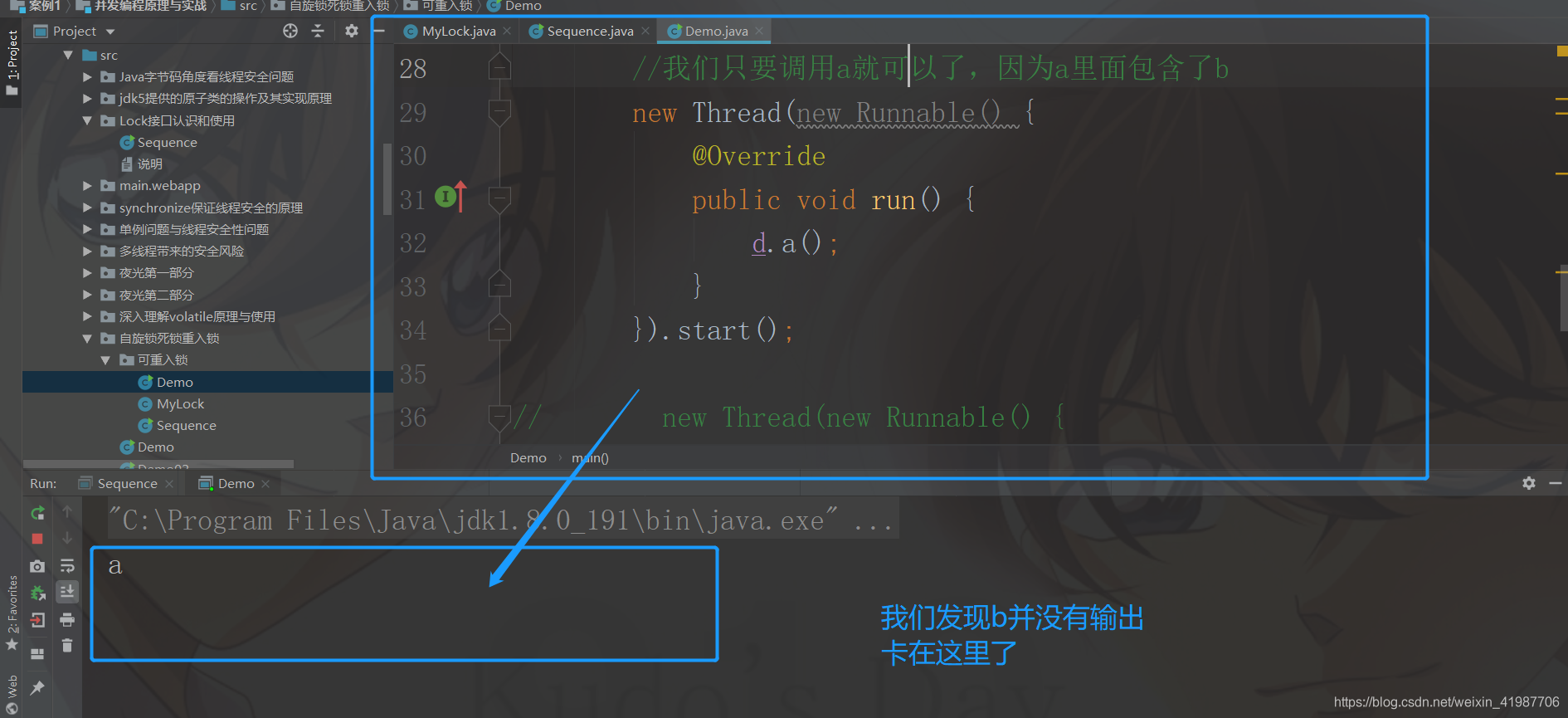
上面表示不可重入
那么下面,我们改成可重入的
可重入的锁,需要记住当下的线程
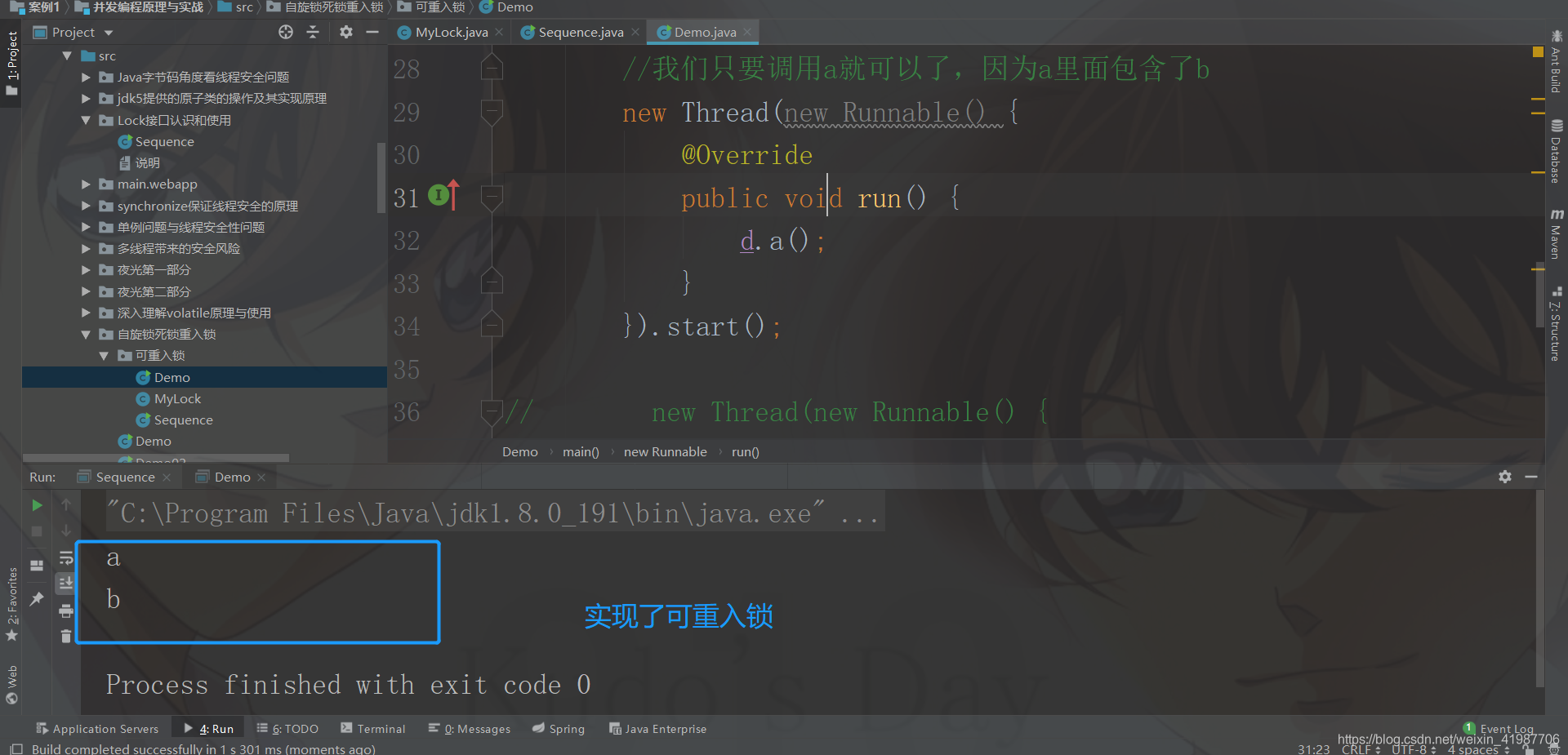
package 自旋锁死锁重入锁.可重入锁;//我们说这个锁是可以重入的,我们来写一个例子public class Demo { MyLock lock = new MyLock(); public void a(){ lock.lock(); System.out.println("a"); //这里,我们调用b方法 b(); lock.unlock(); } public void b(){ lock.lock(); System.out.println("b"); lock.unlock(); } //然后,我们来测试 public static void main(String[] args) { Demo d = new Demo(); //然后,我们来创建线程 //嗯唔 //我们只要调用a就可以了,因为a里面包含了b new Thread(new Runnable() { @Override public void run() { d.a(); } }).start();// new Thread(new Runnable() {// @Override// public void run() {// d.b();// }// }).start(); }}
package 自旋锁死锁重入锁.可重入锁;//Sequence,我们写一个这个public class Sequence { private MyLock lock = new MyLock(); //我们先构建一下~ private int value; public int getNext(){ lock.lock(); value++; lock.unlock(); return value; } public static void main(String[] args) { Sequence s = new Sequence(); //现在,我们进行一下测试,夜光:三个线程 new Thread(new Runnable() { @Override public void run() { while (true) System.out.println(s.getNext()); } }).start(); new Thread(new Runnable() { @Override public void run() { while (true) //我们加上一个这个 System.out.println(s.getNext()); } }).start(); new Thread(new Runnable() { @Override public void run() { while (true) System.out.println(s.getNext()); } }).start(); }}
package 自旋锁死锁重入锁.可重入锁;import java.util.concurrent.TimeUnit;import java.util.concurrent.locks.Condition;import java.util.concurrent.locks.Lock;public class MyLock implements Lock { //怎么判断第一个哈 private boolean isLocked = false; //为了实现可重入锁 //我们进行必要的改造 //首先,需要记住当下的线程 private Thread lockBy = null; //有点帅 //锁的数量 private int lockCount = 0; @Override public synchronized void lock() { //我们加上这个关键词,进来的线程要等待 Thread currentThread = Thread.currentThread();//嗯唔 while (isLocked && currentThread != lockBy) //只要为true,就~ //..... try { wait(); } catch (InterruptedException e) { e.printStackTrace(); } isLocked = true; lockBy = currentThread; lockCount++; //递增 } //第一个资源执行完毕,需要释放锁 //那么我们则 @Override public synchronized void unlock() { //synchronized必须要加上这个 if (lockBy == Thread.currentThread()){ //如果是相等的 lockCount--; if (lockCount == 0){ notify(); isLocked = false; } } } @Override public void lockInterruptibly() throws InterruptedException { } @Override public boolean tryLock() { return false; } @Override public boolean tryLock(long time, TimeUnit unit) throws InterruptedException { return false; } @Override public Condition newCondition() { return null; }}
转载地址:http://dzbo.baihongyu.com/
你可能感兴趣的文章
Nginx 学习总结(17)—— 8 个免费开源 Nginx 管理系统,轻松管理 Nginx 站点配置
查看>>
Nginx 学习(一):Nginx 下载和启动
查看>>
nginx 常用指令配置总结
查看>>
Nginx 常用配置清单
查看>>
nginx 常用配置记录
查看>>
nginx 开启ssl模块 [emerg] the “ssl“ parameter requires ngx_http_ssl_module in /usr/local/nginx
查看>>
Nginx 我们必须知道的那些事
查看>>
Nginx 源码完全注释(11)ngx_spinlock
查看>>
Nginx 的 proxy_pass 使用简介
查看>>
Nginx 的 SSL 模块安装
查看>>
Nginx 的优化思路,并解析网站防盗链
查看>>
Nginx 的配置文件中的 keepalive 介绍
查看>>
nginx 禁止以ip形式访问服务器
查看>>
Nginx 结合 consul 实现动态负载均衡
查看>>
Nginx 负载均衡与权重配置解析
查看>>
Nginx 负载均衡详解
查看>>
nginx 配置 单页面应用的解决方案
查看>>
nginx 配置https(一)—— 自签名证书
查看>>
nginx 配置~~~本身就是一个静态资源的服务器
查看>>
Nginx 配置服务器文件上传与下载
查看>>